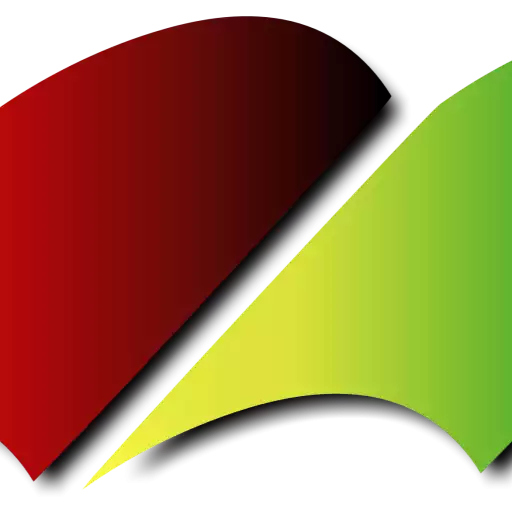In the ever-evolving landscape of digital marketing and web development, understanding How to let Google Know what You are about and the nuances of structured data and schema markup has become an indispensable skill for webmasters.
As search engines increasingly prioritize user experience and relevant content, implementing structured data can significantly enhance a website’s visibility and search performance.
Structured data refers to a standardized format for providing information about a page and its content, allowing search engines to better understand and categorize the information presented.
Schema markup, a specific vocabulary of tags or microdata, plays a crucial role in this process by enabling webmasters to enrich their site’s information and facilitate better indexing.
By leveraging structured data and schema markup, webmasters can create rich snippets—detailed search results that provide users with essential information at a glance—ultimately leading to higher click-through rates and improved engagement.
This article will explore the fundamentals of structured data and schema markup, provide actionable insights on implementation, and highlight best practices that can empower webmasters to optimize their sites for search engines and enhance the overall user experience.
Whether you are a seasoned professional or a newcomer to the field, understanding these concepts is vital for navigating the complexities of modern SEO strategies.
Table of Contents How to let Google Know what You are about
Structured data enhances search engine visibility
Incorporating structured data into a website’s HTML provides search engines with a clearer understanding of the content, facilitating more relevant indexing.
By using standardized formats, such as Schema Markup, webmasters can convey specific details about their offerings, such as product information, reviews, and event dates.
This information can help search engines present richer search results, including enhanced snippets, which not only improve visibility but also increase the likelihood of attracting user clicks.
Furthermore, implementing structured data can lead to significant improvements in a site’s overall performance in search rankings.
When search engines can easily parse and interpret the content of a webpage, they are more likely to display it prominently in search results.
Rich results, which are enhanced listings that include visual and interactive elements, can differentiate a site from competitors and engage users more effectively, ultimately driving higher traffic and conversions.
The strategic use of structured data thus plays a crucial role in enhancing both search engine visibility and user engagement.
Schema markup provides context to content
The integration of structured data creates an additional layer of meaning around a website’s content, allowing search engines to better interpret the nuances of what is being presented.
This context is crucial for delivering relevant results, as it enables search engines to match queries with the precise information users are seeking.
For instance, by marking up content with specific types, such as articles, recipes, or local business information, webmasters help search engines discern the topic and intent behind the content, enhancing the overall user experience.
Moreover, this contextual clarity fosters improved communication between webmasters and search engines, leading to more accurate representation in search results.
Enhanced visibility through rich snippets not only attracts attention but also provides users with a snapshot of what they can expect from a website, thereby increasing the likelihood of engagement.
As a result, schema markup acts as a vital tool in the digital landscape, bridging the gap between user queries and content delivery, ensuring that the right information reaches the right audience at the right time.
Improve click-through rates with rich snippets
By utilizing rich snippets, webmasters can significantly enhance the visibility of their content in search results, directly impacting click-through rates.
These visually engaging elements, which may include star ratings, images, and additional information, create a more informative and appealing search result.
When users encounter listings that stand out from typical blue links, they are more likely to find the relevant information they need and click through to the website.
This differentiating factor not only captures attention but also conveys value, effectively encouraging user interaction.
Furthermore, rich snippets can convey essential details at a glance, such as pricing, availability, and reviews, which aid users in making informed decisions before clicking.
This not only streamlines the decision-making process but also attracts a more targeted audience, ultimately leading to higher engagement rates once users reach the site.
By implementing structured data effectively, webmasters can leverage these rich snippets to not only drive traffic but also enhance the overall quality of visitors arriving at their webpages.
Use Google’s Structured Data Testing Tool
Validation tools play a crucial role in ensuring that structured data is implemented correctly on your website.
Utilizing Google’s testing resources allows webmasters to identify any errors or warnings in their structured data markup, providing clarity and confidence before deployment.
This proactive approach helps to maximize the potential for rich snippets to appear in search results, as the tool checks for compliance with Google’s guidelines, ensuring that the structured data is accurately interpreted by search engines.
Additionally, the testing tool offers insights into how structured data is rendered, allowing webmasters to visualize the expected outcome in search results.
By conducting thorough tests and troubleshooting any issues that arise, webmasters can significantly improve their site’s performance in search engine visibility and user engagement, ultimately leading to a more effective online presence.
Monitoring and refining structured data implementation through testing not only enhances search visibility but also contributes to a better user experience by ensuring that the right information is presented in the most effective manner.
Implement schema for better indexing
Utilizing an appropriate schema can significantly enhance the efficiency of indexing by providing search engines with clear and concise information about the content of a webpage.
By defining specific types of data through schema markup, webmasters enable search engines to better understand the relationships between various elements on a page.
This refined understanding contributes to improved crawling and indexing processes, ensuring that relevant information is accurately represented in search results.
Consequently, well-structured data can lead to richer search results, such as enhanced visibility in knowledge panels or featured snippets, ultimately driving higher click-through rates.
Incorporating schema into your web pages not only aids in indexing but also enriches the user experience by delivering more relevant search results.
By aligning the schema markup with the content’s intent and context, webmasters can effectively communicate the value of their offerings.
This strategic alignment enhances the likelihood of users finding the content they seek, fostering a more engaging and informed interaction with the website.
Overall, the thoughtful implementation of schema serves as a powerful tool in the arsenal of digital marketing, optimizing both search engine performance and user satisfaction.
Different schemas serve various content types
A variety of schema types are available to cater to the unique characteristics of different content types, allowing for precise representation of information across diverse domains.
For instance, schema for articles, products, events, and local businesses each have distinct attributes that facilitate better understanding by search engines.
By selecting the appropriate schema, webmasters can highlight specific features, such as product prices, event dates, or article authorship, which enhances the context within search results.
This targeted approach not only maximizes visibility but also helps users quickly ascertain the relevance of the content to their search queries.
Moreover, employing the right schema helps to establish credibility and trustworthiness, as search engines are better equipped to validate the information presented.
This is particularly valuable in competitive industries where differentiating one’s offerings is crucial.
For example, using review schema can showcase customer feedback, thereby influencing potential buyers’ decisions.
Ultimately, leveraging various schemas tailored to specific content types fosters a more meaningful interaction between users and search engines, leading to an enriched digital experience.
Regularly update schema for accuracy
Maintaining the accuracy of schema markup is essential for ensuring that search engines can reliably interpret the information presented on a website.
As content evolves and as new features or standards emerge, it is important to periodically review and revise schema implementations.
This practice not only helps prevent potential discrepancies that could arise from outdated or incorrect markup but also ensures that the most current and relevant data is communicated to search engines.
Regular updates can include adjusting properties in response to content changes, incorporating new schema types, or adhering to updated guidelines set forth by schema.
org.
Additionally, consistently reviewing schema compliance promotes a seamless user experience.
By aligning markup with the latest search engine algorithms and guidelines, webmasters can leverage enhanced visibility in search results, such as rich snippets and improved click-through rates.
An accurate and well-maintained schema not only aids search engines in delivering more relevant information to users but also positions a website favorably in an increasingly competitive digital landscape.
This proactive approach to schema management ultimately contributes to a site’s overall SEO strategy and performance.
Monitor performance through Google Search Console
Evaluating a website’s performance through Google’s dedicated tools offers valuable insights into how effectively schema markup is functioning.
By analyzing metrics such as impressions, clicks, and average rankings, webmasters can assess the impact of their structured data on search visibility.
Google Search Console provides detailed reports that highlight any issues related to structured data, including errors or warnings, which can hinder the display of rich results.
Addressing these issues promptly is crucial, as it enables webmasters to optimize their schema implementations and enhance the overall user experience.
Additionally, monitoring performance metrics helps identify opportunities for further optimization.
By observing changes in user engagement and traffic patterns following schema updates, webmasters can gauge the effectiveness of their strategies.
This ongoing analysis not only supports informed decision-making regarding future content and markup adjustments but also fosters a continuous improvement approach to SEO practices.
Utilizing these tools effectively can lead to increased visibility, higher user engagement, and ultimately, improved search engine rankings.
In conclusion, implementing structured data and schema markup is an essential practice for webmasters aiming to enhance their website’s visibility and user experience.
By providing search engines with clear, organized information about the content on your site, you can improve your chances of achieving rich snippets, which can significantly increase click-through rates.
As search algorithms continue to evolve, embracing these technologies not only helps in optimizing your site for better rankings but also positions your content in a way that serves users more effectively.
As we move forward in the digital landscape, investing time in understanding and applying structured data will undoubtedly pay dividends in the form of improved search performance and user engagement.
FAQ
What is Structured Data, and how does it differ from traditional HTML markup in terms of SEO benefits?
Structured data refers to a standardized format for providing information about a page and its content, using specific vocabularies like Schema.
org.
Unlike traditional HTML markup, which primarily describes the content visually, structured data helps search engines understand the context and relationships within the content.
This enhanced understanding can lead to rich snippets in search results, improving visibility and click-through rates.
In SEO, structured data provides clear signals to search engines, potentially boosting rankings and driving more targeted traffic compared to traditional markup alone.
How can webmasters implement Schema Markup on their websites, and what are the best practices to ensure proper integration?
Webmasters can implement Schema Markup by adding structured data to their HTML using Microdata, RDFa, or JSON-LD formats.
Best practices include selecting the appropriate Schema type from Schema.
org, validating the markup with tools like Google’s Structured Data Testing Tool, and ensuring the data is relevant and accurately reflects the page content.
Additionally, keeping the markup updated, avoiding duplicate entries, and using clear, concise language improve effectiveness.
Regularly monitoring performance in search engines can help identify any issues with integration and enhance visibility in search results.
What are the most common types of Schema Markup that webmasters should consider using for their content, and how do they impact search engine results?
Common types of Schema Markup include Article, Product, Recipe, Local Business, and Event markup.
Using these can enhance search engine results by providing rich snippets, which make listings more visually appealing and informative.
This can lead to higher click-through rates as users are more likely to engage with results that offer additional context, such as star ratings, prices, or event details.
Implementing the appropriate Schema Markup helps search engines understand your content better, potentially improving your site’s visibility and ranking in search results.
How can webmasters test and validate their Structured Data to ensure it is correctly implemented and recognized by search engines?
Webmasters can test and validate their Structured Data using tools like Google’s Rich Results Test and Schema Markup Validator.
These tools allow users to input URLs or code snippets to check for errors and confirm proper implementation.
Additionally, using the Google Search Console helps monitor how search engines interpret the structured data and flags any issues.
Regularly reviewing these tools ensures that the structured data remains compliant and effective for enhancing search visibility.
What are the potential challenges or pitfalls webmasters might face when using Schema Markup, and how can they overcome them?
Webmasters may face challenges with Schema Markup such as incorrect implementation, which can lead to errors in search results, and the complexity of keeping up with ongoing changes in Schema standards.
Additionally, over-optimized markup can result in penalties.
To overcome these issues, webmasters should ensure accurate coding by using tools like Google’s Structured Data Testing Tool, keep abreast of Schema.
org updates, and follow best practices for implementation.
Regular audits of Schema Markup can help identify and rectify errors, ensuring optimal performance and compliance with search engine guidelines.
Everyone that owns a website will benefit from implementing structured data. This course is for everyone that owns a website and does not know where to start.
Click Here to get Structured Data & Schema Markup for Webmasters