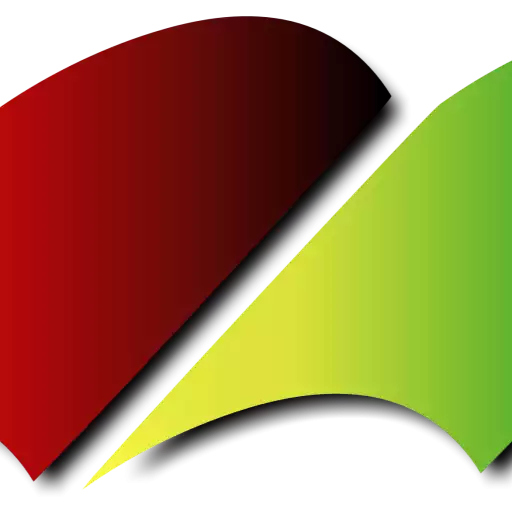This article attempts to answer the question “I own a domain how do i build a website”, and is based on my own experience.
It is not definitive though, as there will be many more ways to build a website than those discussed here.
As at the time of writing, however, the methods mentioned below are standard, and recommended.
I have been building websites for several years.
My sites are usually commercial in nature, but some have been built just for the fun of it.
If you’re intent is to build a commercial site, then you will be far more restricted in the methods that you use, because in order to succeed, you will have to demonstrate seriousness to the search engines.
They do not seem to like some of the free mediums available because of this.
There are a number of ways of creating small websites with free web building tools.
If you just want to put a site up with some notes about your hobbies or your families, and the content is primarily aimed at friends and family, then these free types of resources will be perfectly adequate.
However, the tools and facilities available to you, such as web space for example, or if you want to do more than just write a few pages, will not give you any degree of control over your site, so I will discount these methods from this discussion.
I will concentrate on three areas.
All the methods outlined below will be suitable for commercial purposes (in varying degrees), so if it is your intent to make some cash with your site (or not), then you can explore any of these options.
In today’s digital landscape, owning a domain is just the first step toward establishing a robust online presence.
Whether you are a budding entrepreneur, a small business owner, or an individual looking to share your passion with the world, building a website is essential for showcasing your brand and connecting with your audience.
However, for many, the process of transforming a domain into a fully functional website can be daunting, filled with technical jargon and a myriad of choices.
This article aims to demystify the website-building process, offering a clear and structured guide to help you navigate the essential steps.
From selecting the right website builder and choosing an appropriate hosting service, to designing your site and optimizing it for search engines, we will cover everything you need to know.
By the end of this guide, you will feel empowered to take control of your online presence and create a website that effectively communicates your vision and engages your visitors.
Let’s embark on this journey together and unlock the full potential of your domain.
Table of Contents I own a domain how do i build a website
Choose a website builder platform
For easy site creation and management
Selecting a website builder platform can significantly streamline the process of site creation and management, enabling users to develop an online presence without extensive technical knowledge.
Popular platforms, such as Wix, Squarespace, and WordPress, offer user-friendly interfaces equipped with drag-and-drop functionality, customizable templates, and integrated tools for SEO and analytics.
This convenience allows even those with minimal design experience to create visually appealing and functional websites that meet their specific needs.
Additionally, these platforms frequently provide robust support systems and resources, including tutorials and customer service, which aid users in troubleshooting any issues that may arise.
Many website builders also offer scalability options, allowing businesses to expand their sites with ease as their needs grow.
By choosing the right platform, one can enjoy a more efficient site management experience, ensuring that updates, content changes, and maintenance are manageable and straightforward.
Select a suitable template
For your website’s design and functionality
carefully considering an appropriate template is crucial for aligning your website with its intended purpose and audience.
A well-chosen template not only enhances the overall aesthetic appeal but also facilitates optimal functionality.
For example, businesses that prioritize e-commerce might opt for templates designed with product showcases, shopping carts, and secure payment gateways, while personal blogs may benefit from minimalist designs that emphasize written content.
Furthermore, responsiveness across various devices is a key factor; selecting a template that adapts seamlessly to desktops, tablets, and smartphones ensures that visitors have a consistent and engaging experience, regardless of the platform they use.
When evaluating templates, it’s essential to consider elements such as layout, color schemes, and navigation structures that reflect your brand identity and enhance user engagement.
Investing time in this selection process can lead to a more professional online presence that effectively communicates your message and meets user expectations.
Customize content
To reflect your brand and engage your target audience effectively
Tailoring your website’s content is imperative for resonating with your target audience and establishing a strong brand identity.
By understanding the preferences, values, and needs of your audience, you can create messaging that speaks directly to them.
This involves not only the language and tone used in your text but also the types of visuals, videos, and other media that complement your brand’s personality.
Consistency across all elements of content reinforces recognition and trust, making it easier for visitors to connect with your brand emotionally.
Moreover, engaging content goes beyond mere information sharing; it invites interaction and encourages user participation.
Incorporating elements such as calls to action, interactive features, and personalized experiences can significantly enhance user involvement.
Whether through blog posts, social media links, or multimedia presentations, ensuring that content is dynamic and reflects your brand’s mission fosters a deeper connection with your audience.
Ultimately, a well-customized content strategy not only enhances user experience but also plays a crucial role in driving conversions and achieving business objectives.
Optimize your website
For search engines to improve visibility and attract visitors
effective communication and improves user experience.
To further bolster your online presence, implementing search engine optimization (SEO) strategies is essential.
This process involves refining various elements of your website, including keyword integration, meta tags, and site structure, to align with search engine algorithms.
By enhancing these components, you increase the likelihood of your site appearing in relevant search results, which directly translates to greater visibility and traffic.
Beyond technical adjustments, optimizing your website also entails creating high-quality, relevant content that answers the queries of your audience.
This not only helps in capturing the interest of potential visitors but also fosters authority and trustworthiness in your niche.
Regularly updating your content and ensuring it remains valuable and informative can lead to improved rankings and enhanced engagement, ultimately establishing a sustainable flow of organic traffic to your site.
Publish and promote your website
Across social media and other channels for broader reach
Leveraging social media platforms and other digital channels is crucial for expanding the reach of your website.
By strategically sharing your content across social networks such as Facebook, Twitter, Instagram, and LinkedIn, you can tap into diverse audiences and drive traffic back to your site.
Engaging with users through compelling posts, targeted ads, and interactive content not only raises awareness but also encourages sharing, thus amplifying your visibility.
Collaborating with influencers or utilizing user-generated content can further enhance your credibility and broaden your outreach.
In addition to social media, consider utilizing email marketing, online forums, and relevant industry websites to promote your content.
Building an email list allows for direct communication with your audience, providing valuable updates and encouraging return visits.
Participating in online communities related to your niche can also create opportunities for meaningful interactions and backlinks, which contribute positively to your site’s search engine ranking.
A multifaceted promotional strategy ensures that your website reaches a larger audience, maximizing its potential impact and engagement.
In conclusion, building a website after acquiring a domain is a manageable and rewarding endeavor that can significantly enhance your online presence.
By clearly defining your goals, choosing the right website builder or content management system, and focusing on user-friendly design and functionality, you can create a professional site that effectively represents your brand or personal interests.
Remember to prioritize quality content and optimize for search engines to attract and engage your audience.
With the right approach and a commitment to continuous improvement, your website can become a valuable asset that drives traffic and fosters connections in the digital landscape.
Blogger
The first option is Blogger; a blogging platform owned by Google.
This is the best choice if you have limited technical skills, and have no interest in learning any. Whilst it is possible to host blogger blogs on your own web sites, it is not necessary to do so.
It is possible to do everything by signing up for a free blogger account and answering some questions. You choose a template from those offered at Blogger, and then voila, you have a web site.
The steps of creating a Blogger blog are beyond this article, but if you really don’t want to get your hands dirty, then this is the best option.
Creating content is as simple as creating posts for your blogs. Log in, write your post and save. That’s it. And the great thing about blogs is that they are interactive.
You can choose to allow people to comment on your content, and you can choose to respond. You will need to be aware that some people may try and spam your blog.
But hey, it happens, and Blogger gives you access to some tools to manage this too.
Wordpress
If you feel a little bit braver, and have access to your own web sites, then you should consider Wordpress Blogs.
Whilst it is possible to host Wordpress blogs at wordpress.com, sites hosted there do not have anywhere near the same clout as Blogger Blogs hosted at Blogger.
The good thing about Wordpress Blogs is that they are highly customisable, using a feature called ‘plugins’. This is actually a simple way of adding other peoples code to your blogs to increase the functionality of your blog.
You can do many things with Wordpress blogs that you cannot do with Blogger blogs, and if style and identity is important to you, then Wordpress Blogs are a serious option.
The downside is that you will need to host your own sites, which means that you will have to buy a domain, and arrange hosting. Installing Wordpress is easy, because most hosts supply a program called Fantastico with the cpanel that comes with your site.
(The cpanel is a control panel, but they are easy to use).
So with only a modicum of technical skill, you can create a top class web site, with the same blogging benefits as outlined previously for Blogger blogs, namely ease of daily use and maintenance.
Create Your Own Sites
Finally we come to the third option, where you have to create your own sites by hand. Well, not entirely by hand, because there are plenty of tools available that will help you create a site.
However, it is time consuming, because not only will you have to create the content for your site, but you will also have create the html for the pages as well.
I use a tool called Dreamweaver, which is very good and takes much of the pain out of the creation of web sites using this method.
However, you will need to understand html, because when things go wrong (as things often do), you will need some knowledge in order to put them right.
Whilst I use and like Dreamweaver, it is not the cheapest option available.
You will find many other software solutions by searching the web.
So the upside of this method is almost complete control over your web building efforts.
The downside is the time element, and the increased technical skills that are required.
The last two options also require you to be able to use ftp (file transfer protocol) which is essentially a means of transferring files between your pc and your web site.
It is not hard once you know what to do, and there are many tools available to you but it is an additional skill that will be required.
And there we have it. How to build your own web site. It is not that hard to do, and can be a lot of fun. All you need to do is to choose a method that suits your skills and temperament.