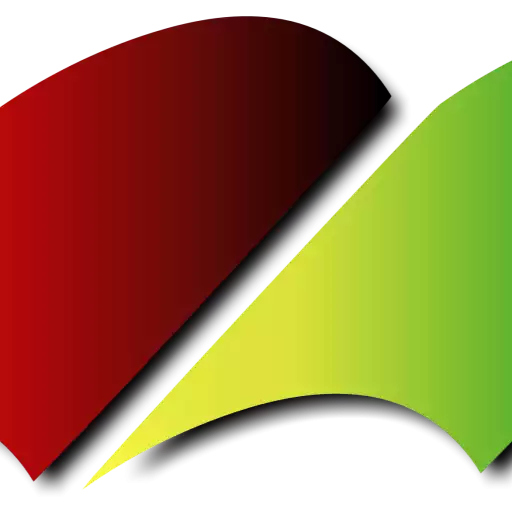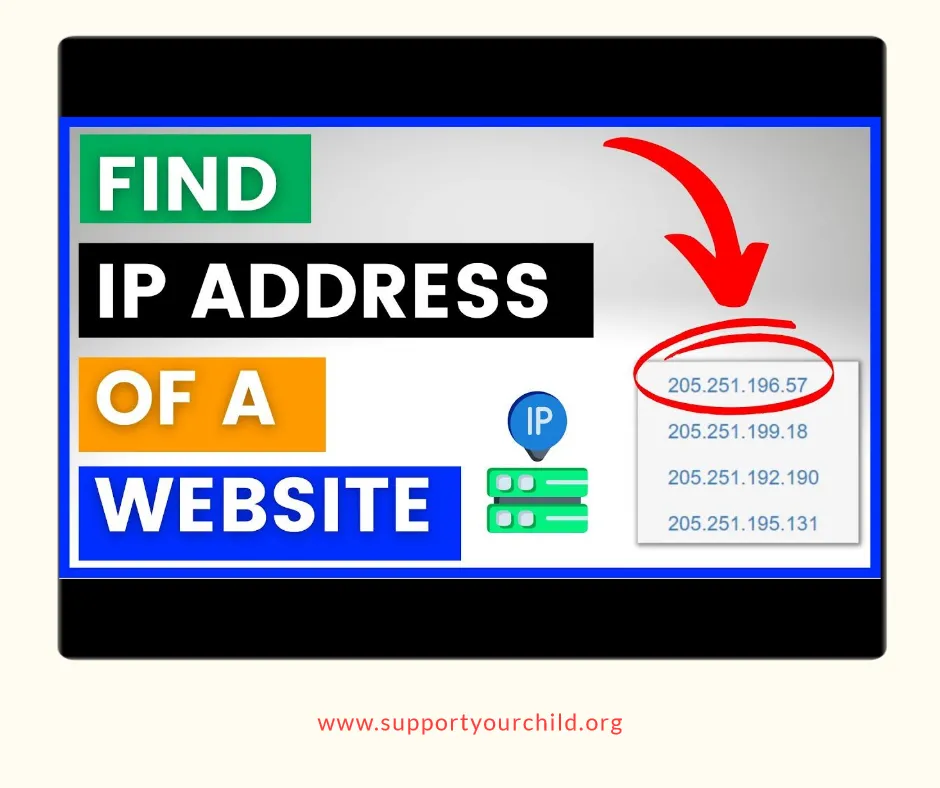
In today’s digital age, websites have become an integral part of our daily lives.
Whether for business or personal use, we rely on websites for information, entertainment, and communication.
However, have you ever wondered how these websites actually work behind the scenes? Every website has a unique server IP address and other crucial details that help it function seamlessly.
As a website owner or user, it is important to know how to find these details in order to optimize your website’s performance, troubleshoot issues, and ensure security.
In this article, we will discuss the various methods on how to find the server IP address and other important website details.
From using online tools to manually checking the website’s source code, we will provide you with a comprehensive guide that will demystify the technical aspect of website functioning.
So, whether you are a novice or an experienced webmaster, read on to learn how to find the server IP and other website details like a pro.
Use domain lookup tools wisely
When it comes to obtaining valuable information about a website, such as finding the server IP and other relevant details, domain lookup tools can be incredibly useful.
These tools allow users to gather data related to a domain name, including its registration information, hosting provider, and DNS records.
However, it is important to use these tools wisely and responsibly.
While they can provide valuable insights, it is crucial to respect privacy and confidentiality.
It is recommended to use these tools for legitimate purposes, such as troubleshooting website issues or conducting research, rather than for unauthorized or malicious activities.
Additionally, it is important to verify the accuracy of the information obtained through domain lookup tools as they may not always provide complete or up-to-date details.
By utilizing domain lookup tools responsibly and with caution, individuals can effectively gather relevant information without compromising privacy or engaging in unethical practices.
Utilize command prompt for IP
To find the server IP and other website details, another method you can utilize is the command prompt.
The command prompt is a powerful tool that allows users to interact with their computer’s operating system through text-based commands.
By using the “ping” command followed by the website’s domain name, you can retrieve the server IP address.
This command sends a request to the website’s server, and in return, you receive a response that includes the IP address.
Additionally, you can use the “tracert” command to trace the route that your computer takes to reach the website’s server, providing insights into the network infrastructure.
Overall, the command prompt can be an efficient and reliable way to obtain essential website details, including the server IP, enabling you to troubleshoot network issues or analyze online activities.
Check website’s metadata for details
When it comes to obtaining detailed information about a website, checking its metadata can be a valuable resource.
Metadata refers to the data that provides information about other data.
In the context of a website, metadata can include various details such as the title of the page, description, keywords, and even the author.
By examining a website’s metadata, you can gain insights into its purpose, content, and relevance.
This can be particularly useful for website owners, marketers, and SEO professionals who want to optimize their web presence and improve search engine rankings.
Additionally, analyzing metadata can help with verifying the authenticity and credibility of a website, ensuring a safe and trustworthy online experience.
By delving into the metadata, you can uncover valuable details that contribute to a comprehensive understanding of a website’s characteristics and objectives.
Use WHOIS to uncover information
One powerful tool that can be used to uncover information about a website is WHOIS.
WHOIS is a protocol that allows users to retrieve information about a domain name, such as the registration date, expiration date, and contact details of the domain owner.
It provides insight into the administrative and technical aspects of a website, allowing users to gain a deeper understanding of its origins and operations.
By analyzing the WHOIS data, individuals can identify the hosting provider, determine the server IP address, and even discover other websites associated with the same owner.
This information can be valuable for various purposes, including investigating potential cybersecurity threats, conducting competitive analysis, or simply satisfying one’s curiosity about a particular website.
The use of WHOIS adds an additional layer of depth to the process of finding server IP and other website details, offering a comprehensive approach to uncovering essential information.
Consult with website’s hosting company
When it comes to finding the server IP and other website details, consulting with the website’s hosting company can be an invaluable step.
The hosting company is responsible for managing the server where the website is hosted, and they possess comprehensive knowledge about the technical aspects of the website.
By reaching out to the hosting company, you can gather specific information about the server IP, such as its location and other relevant details.
Additionally, the hosting company can provide insights into the website’s overall performance, security measures, and any potential limitations or restrictions.
Their expertise can guide you in obtaining accurate and up-to-date information about the website, ensuring a thorough understanding of its hosting infrastructure.
Consulting with the website’s hosting company is an essential part of the process, enabling you to gather precise details and address any inquiries or concerns that may arise along the way.
Overall, knowing how to find the server IP and other website details can be a valuable tool for website administrators, developers, and security analysts.
By utilizing the various methods and tools discussed in this post, you can easily access important information about a website, such as its IP address, server location, and hosting company.
This knowledge can help you troubleshoot technical issues, secure your website, and make informed decisions about your online presence.
With the ever-evolving landscape of technology, it is essential to stay updated and knowledgeable about your website’s details to ensure its success.